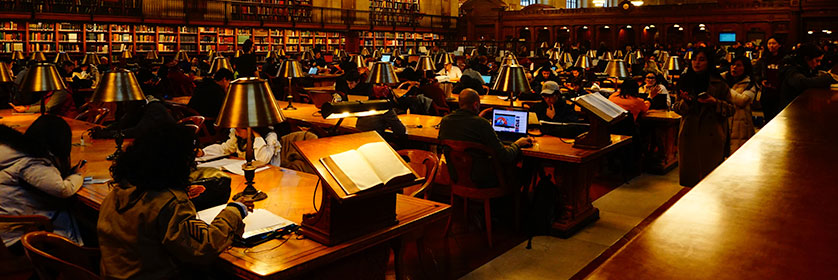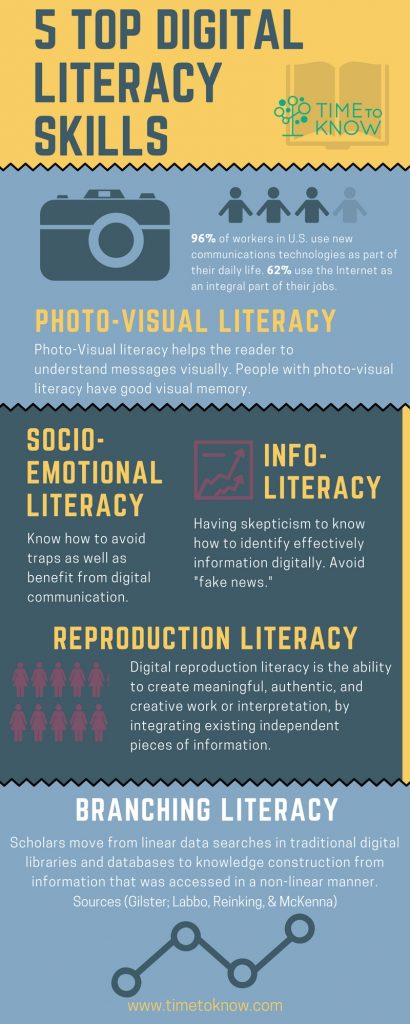Overview
On This Page
The Internet, combined with powerful search engines like Google, put almost the entirety of human information and knowledge at the fingertips of teachers and students. So, why is it so difficult to find quality digital resources to enhance the teaching and learning experience? Part of the problem is the sheer enormity of what is available digitally. Another part of the problem is not knowing where to look, how to evaluate what you find, and then how to use those resources.
Your task this week is to explore the concept of digital literacy, and why it is important to consider when planning to teach with technology. You will also learn how to more efficiently locate and evaluate digital resources for teaching and learning, and share the best strategies and digital literacy resources that you find.
Topics
Week 2 is divided into three topics:
- Topic 1: Technology Integration
- Digital Literacy
- Becoming More Connected with Online Resources
- Topic 2: Technology Exploration
- Topic 3: Community Engagement
Learning Outcomes
When you have completed this week’s activities, you should be able to:
- Describe digital literacy.
- Discuss the importance of developing students’ and educators’ digital literacy skills.
- Use strategies to locate digital resources in a specific curricular area.
- Use digital technologies to connect, communicate, and share resources and search strategies with your instructor, classmates, and larger audiences, as part of a community of inquiry.
Resources
BBC Learning English. (2017, November 10). Digital literacy – Searching for information online. [Video file]. Retrieved from https://youtu.be/ZugGDmneVJ4
Byrne, R. (2018). Google search strategies. In The practical ed tech handbook (pp. 9-10). Retrieved from http://practicaledtech.com/free-handbook/
Caulfield, M. A. (2017). Web literacy for student fact-checkers [E-book]. Retrieved from https://webliteracy.pressbooks.com/
Hoechsmann, M., & DeWaard, H. (2015). Mapping digital literacy policy and practice in the Canadian education landscape . Retrieved from MediaSmarts: http://mediasmarts.ca/sites/mediasmarts/files/publication-report/full/mapping-digital-literacy.pdf
MediaSmarts. (n.d.). Digital & media literacy fundamentals. Retrieved from http://mediasmarts.ca/digital-media-literacy/general-information/digital-media-literacy-fundamentals
MERLOT. (2019). MERLOT. Retrieved from https://www.merlot.org/merlot/index.htm
Mozilla. (n.d.). Web literacy. Retrieved from https://learning.mozilla.org/en-US/web-literacy
Province of British Columbia. (n.d.). BC’s digital literacy framework. Retrieved from https://www2.gov.bc.ca/assets/gov/education/kindergarten-to-grade-12/teach/teaching-tools/digital-literacy-framework.pdf
Province of British Columba. (n.d.). Digital literacy. Retrieved from https://www2.gov.bc.ca/gov/content/education-training/k-12/teach/teaching-tools/digital-literacy
University of Derby. (2014, November 5). Digital literacy and why it matters [Video file]. Retrieved from https://youtu.be/p2k3C-iB88w
Weiss, D. (2017, December 2). The essential elements of digital literacy for the 21st century workforce [Web log post]. Retrieved from https://enabley.io/the-essential-elements-of-digital-literacy-for-the-21st-century-workforce-infographic/
Topic 1: Technology Integration
Digital Literacy
Digital literacy is widely accepted as a key component of developing our learners. Just what it means is much less widely accepted. We will look at several possible ways of defining digital literacy, and what a definition might mean to the way we teach with technology. This is an important subject for us as educators. We may not land on our “forever” stance on digital literacy quickly, but we have to acknowledge that this is a difficult subject that impacts how we teach.
Resources
The type of digital literacy skills we need every day depends on our context. We may need different digital literacy skill sets as teachers and students than we do as members of the workforce.
- What skills do we need to demonstrate as educators?
- What skills should we help our students to master?
- How do these skills overlap with those we may need outside of our classrooms?
Watch the University of Derby’s (2014) Digital Literacy and Why It Matters. As you watch the video, make note of the skills they describe, and the purposes they are needed for. Think about which skills are important in your context, and how you might incorporate developing those skills into a learning activity you have previously delivered, or participated in. Use your notes to help you with your portfolio posts as part of this week’s Community Engagement activities.
Viewing:
University of Derby. (2014, November 5). Digital literacy and why it matters [Video file]. Retrieved from https://youtu.be/p2k3C-iB88w
Now review the resources below from MediaSmarts, eLearning Infographics, and the Province of British Columbia, while considering the following:
- How does each define digital literacy?
- What’s different in their lists of essential digital literacy skills?
- How would you define essential digital literacy skills?
- How would this conceptualization influence how you integrate technology into learning activities that you have previously
delivered, or participated in as a student?
Again, use your notes to help you with your portfolio posts as part of this week’s Community Engagement activities.
Review MediaSmarts’ Digital & Media Literacy Fundamentals website, and make note of their definitions of digital literacies.
Weiss (2017) has shared an infographic with his take on “The Essential Elements of Digital Literacy for the 21st Century Workforce.”
5 Top Digital Literacy Skills (Time To Know, 2018)
The Province of British Columbia also provides a detailed overview of digital literacies. Review the Digital Literacy website. Then review BC’s Digital Literacy Framework document.
Optional Reading—Extend Your Understanding
For a more detailed Canadian perspective on digital literacies and the curriculum, read MediaSmarts’ (2015) Mapping Digital Literacy Policy and Practice in the Canadian Education Landscape.
Becoming More Connected with Online Resources
Not everything you find within the first few “hits” in a Google search is useful or valuable. Or is it? Sometimes, you have to dig a little deeper past the titles and first few lines of resources that a search engine finds for you. Sometimes you have to know who to turn to for help online, and who you should and should not trust for help or advice.
Resources
Richard Byrne provides some useful strategies for using Google to more effectively search for online resources. The tips Byrne (2018, pp. 9–10) provides include:
- Not every question needs to be Googled.
- Search within a search result.
- Think like someone else.
- Open the advanced search menu.
- Search by domain.
- Search by file type.
- Try Google Scholar.
- Set Google alerts and Google Scholar alerts.
- Search Google Books & Newspapers.
- Remember that Google isn’t the only search engine.
Read “Google Search Strategies” (pp. 9–10) in Byrne’s The Practical Ed Tech Handbook for more on each of these strategies.
- What strategies will you incorporate into your online search efforts?
- How could you incorporate using these strategies into a learning activity that you have previously delivered, or participated in as a student?
Use your notes to help write your portfolio posts as part of this week’s Community Engagement activities.
BBC Learning English’s (2017) Digital Literacy – Searching for Information Online provides a plain language overview of essential skills for finding reliable online resources. The video is a great introductory resource for you, and could also be a valuable resource for your students in either secondary or post-secondary contexts.
Watch BBC Learning English’s (2017) Digital Literacy – Searching for Information Online.
Source: Youtube, BBC Learning English
Again, think about how you might use the concepts from this video to make
decisions about integrating technology into learning activities you may have previously delivered, or participated in as a student.
Optional Reading—Extend Your Understanding
Want to take a deeper look at teaching students how to develop their digital literacy skills by becoming better at discerning truth and reliability with online resources? Check out Caulfield’s (2017) e-book Web Literacy for Student Fact-Checkers.
Want to find carefully curated collections of open educational resources (OERs) and reusable learning objects (RLOs) for specific subject areas? Review the MERLOT repository site. Be sure to check out the “About MERLOT” links, and browse around to see the types of resources that trusted educators have shared.
Topic 2: Technology Exploration
Activity 1: Becoming an Educational Technology Expert
You are embarking on a journey towards becoming an educational technology expert. While you may feel like a novice, sooner or later someone will turn to you for help with technology use, or with finding digital resources. Now is a good time to start compiling your own list of trusted resources, and to start sharing them with other teachers and students.
- What elements of educational technology use do you think will give you the greatest challenges?
- Where and how would you look for help with those challenges?
- Who would you trust for reliable answers and advice (websites, blogs, EdTech experts, IT support experts from your own organization,
etc.)?
Consider answers to these questions, and start compiling your go-to list of resources and experts. You will be crafting them into a post to share on your course portfolio site as part of this week’s Community Engagement activities. If your class has set up a centralized means of sharing resources (such as a dedicated discussion forum, wiki page, or social bookmarking tool), consider adding the resources that you have compiled there, as well!
Topic 3: Community Engagement
Now that you have explored the concept of digital literacy (including multiple perspectives on what has proven to be a difficult-to-define concept), and how to find reliable digital resources, it’s time to connect and share.
Activity 2: Discussion Questions
Your instructor will post questions in the course discussion forum related to this week’s topics. Respond to these questions, and check out (and reply to) some of the responses posted by your classmates. Feel free to use the course forum to post any thoughts or questions you may have related to this week’s readings and activities.
Activity 3: Finding Help Portfolio Post
Create a post to share your thoughts on your educational technology strengths, the challenges you anticipate facing, and the resources you have identified that will help you (and others) to face those challenges. Share your post on your personal course portfolio.
Activity 4: What Do You Think About Digital Literacy?
Using the insights that you have gained from your explorations in this week’s activities, undertake
one
(1) of the following activities:
- Take an activity that you have done with your students in the past that had an impact on digital literacy (or build upon a past activity to make it better support digital literacy). Write a short description of this activity, describe how it develops digital literacy, and relate it to one of the “types” or “levels” of digital literacy described in the readings. Try using Mozilla’s Web Literacy tool to develop learning outcomes for your activity.
- If you have little experience teaching, then take an activity that you have completed as a student in the past that had an impact on your digital literacy (or revise this activity to give it a greater impact on your digital literacy). Write a short description of this activity, describe how it developed (or could have developed) your digital literacy, and relate it to one of the “types” or “levels” of digital literacy described in the readings. Try using Mozilla’s Web Literacy tool to develop learning outcomes for your activity.
- Design a student activity that develops digital literacy. This can be an online activity, or one conducted in a face-to-face environment. Write a short description of this activity, describe how it develops digital literacy, and relate it to one of the “types” or “levels” of digital literacy described in the readings. Try using Mozilla’s Web Literacy tool to develop learning outcomes for your activity.
Your portfolio post for this activity only needs to be about 2–3 paragraphs!
Once you have posted, check out the posts shared by your classmates this week. Leave comments on their posts (if they have commenting enabled on their site).
Week 2 Summary
This week, we have briefly explored the concept of digital literacies. We have seen that there is no consistent definition of what digital literacy is, but that it is important for us to keep it in mind when planning to integrate technology into teaching and learning. We have looked at how and where to locate reliable digital resources for use in our teaching and learning. And you have identified where you anticipate facing challenges with educational technology, and where you can turn for help as you encounter those challenges. You finished off this week by sharing the resources you have found, and by discussing how you could better support digital literacies development in your teaching practice. In Week 3, we will take a more structured look at how to critically evaluate digital resources and tools when planning to integrate them into learning experiences. You will also begin thinking about the online resource that you would like to build for your Technology Integration Activity project (which will span multiple assignments), and submit Assignment 2: Problem Identification (where you will describe the topic you will design and build an online resource for).
References
Byrne, R. (2018). Google search strategies. In The practical ed tech handbook (pp. 9-10). Retrieved from http://practicaledtech.com/free-handbook/
Time To Know. (2018). The essential elements of digital literacy for the 21st Century workforce [Infographic]. Retrieved from https://www.slideshare.net/Time_To_Know/the-essential-elements-of-digital-literacy-for-the-21st-century-workforce