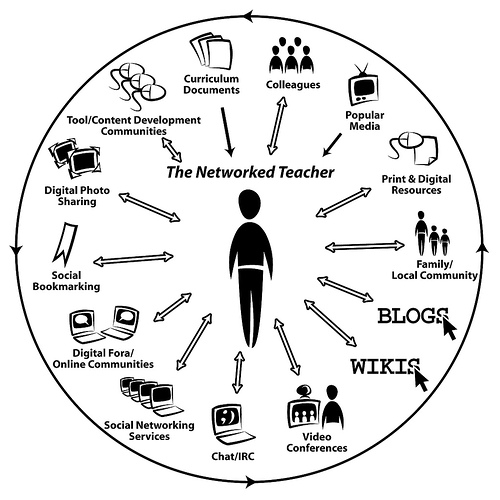Overview
On This Page
In Week 3, we explored concepts related to critically evaluating digital resources such as online content and digital media and applications. You created and shared your own checklist of criteria to use in your critical evaluation efforts. This week, we will shift our attention towards becoming connected educators and learners, and the creation of our own personal learning networks (PLNs) for ongoing professional development. You will have a chance to get hands-on with curating your own list of go-to resources, and starting your own PLN.
Topics
Week 4 is divided into three topics:
- Topic 1: Technology Integration
- Networked Learning
- Personal Learning Networks
- Topic 2: Technology Exploration
- Topic 3: Community Engagement
Learning Outcomes
When you have completed this week, you should be able to:
- Describe the importance of developing networked connections as an educator and a student.
- Describe the concept of a personal learning network.
- Create your own personal learning network, and share strategies for creating and maintaining a PLN.
- Use a social media platform to engage with others as part of a personal learning network.
Resources
BCEdChat [Twitter account]. (n.d.). Retrieved from https://twitter.com/bcedchat?lang=en
Education chats. (n.d.). Retrieved from https://sites.google.com/site/twittereducationchats/education-chat-calendar
Snelling, J. (2018, January 16). 44 education Twitter chats worth your time [Web log post]. Retrieved from https://www.iste.org/explore/professional-development/44-education-twitter-chats-worth-your-time?articleid=7
Karlin, M. (2016, March 23). Introduction to Twitter and Twitter chats in education [Video file]. Retrieved from https://youtu.be/TOD-E3LGzHU
Kemp, C. (2016, September 20). Using Twitter in the classroom – From the perspective of students [Web log post]. Retrieved from https://www.theedadvocate.org/using-twitter-in-the-classroom-from-the-perspective-of-students/
Lalande, M.-A. [DevPro PD Flipped]. (2012, October 18). What is a PLN – Marc-André Lalande’s take [Video file]. Retrieved from from https://youtu.be/hLLpWqp-owo
Twitter Hashtags for Educators. (n.d.). Retrieved January 11, 2019 from David Spencer’s Education Paragon: http://education.davidspencer.ca/wiki/Twitter_Hashtags_for_Educators
U.S. Department of Education, Office of Educational Technology [Office of Ed Tech]. (2013, September 18). Connected educators [Video file]. Retrieved from https://youtu.be/K4Vd4JP_DB8
US Department of State, The Bureau of Educational and Cultural Affairs, American English. (n.d.). Developing your virtual personal learning network (PLN). Retrieved from https://americanenglish.state.gov/resources/teachers-corner-personal-learning-networks-plns
US Department of State, The Bureau of Educational and Cultural Affairs, American English. (n.d.). Maintaining your virtual personal learning network (PLN). Retrieved from https://americanenglish.state.gov/resources/teachers-corner-personal-learning-networks-plns
Topic 1: Technology Integration
Networked Learning
In previous weeks, we looked at how to find and critically evaluate the right digital tools and resources for our teaching and learning practice. But what about finding and curating the right personal connections to support our day-to-day teaching and learning?
Figure 1: The networked educator (Couros, 2016)
Figure 1 might be a little overwhelming at first glance. But it should not take long to recognize the types of connections you already have, and the types of tools that you already use. Perhaps there are some that you are familiar with, but have not yet explored. It also should not be difficult to identify the specific tools that you might use to make these connections.
What is important is to start thinking about why you would use these types of connections to promote your ongoing formal and informal professional learning, and how your students can leverage them as well.
In a previous week, you were asked to start compiling your own list of go-to people and online resources for help with overcoming educational technology challenges. That was the start of becoming a networked or connected educator. You’ll be asked to expand on those efforts in this week’s Technology Exploration activities. As part of your Community Engagement activities, you will be asked to share your thoughts and strategies for becoming more meaningfully connected through technology.
Resource:
Watch Office of EdTech’s (2013) Connected Educators to learn more about what it means to be a connected educator, and the benefits of becoming one.
Personal Learning Networks (PLNs)
In recent years, the concept of personal learning networks, or PLNs, has become increasingly popular amongst connected educators. A PLN is essentially a network of personal connections that you informally create to help you with ongoing support, as well as professional growth and development. So, what does a PLN really entail? Watch Lalande’s (2012) What Is a PLN – Marc-André Lalande’s Take below to explore this topic a little more. Then review the resources on “Developing Your Virtual Personal Learning Network” and “Maintaining Your Virtual Personal Learning Network” from the Teacher’s Corner: Personal Learning Networks website (feel free to explore the other topics on the page, if you would like to learn more about cultivating a local PLN, or building one through joining a professional association).
Source: YouTube, DevProPD Flipped
As part of your Technology Exploration activities this week, you will put these strategies to use as you begin to build your own PLN. In this week’s Community Engagement activities, you will be asked to share the beginnings of your PLN, and your PLN building strategies, through a post on your course portfolio.
Topic 2: Technology Exploration
Now that you have examined the concepts of connectivism and becoming a networked educator, and learned how to create and leverage a personal learning network, it’s time to get hands-on with using digital tools to start building your own PLN.
Twitter as a PLN Tool
With its short message burst format, can Twitter really be a teaching and learning tool? Read Craig Kemp’s (2018) short blog post, “Using Twitter in the Classroom – From the Perspective of Students,” for a list of some of the benefits of using Twitter from students’ perspectives. How do these benefits reflect the principles of building a PLN? Then watch Mike Karlin’s (2016)
Introduction to Twitter and Twitter Chats in Education for more on using Twitter as an educational tool, and how to participate in a Tweet Chat. Twitter has a mobile app that is actually more well-suited to ongoing engagement than its web-browser interface. Using Twitter as part of your PLN, and engaging in Tweet Chats, can be considered an excellent example of leveraging mobile
learning as part of your informal learning strategies.
Karlin, M. (2016, March 23). Introduction to Twitter and Twitter Chats in education [Video file]. Retrieved from https://youtu.be/TOD-E3LGzHU
Activity 1: Participate in a Tweet Chat
There is a growing list of Twitter Chats, or Tweet Chats, used by educators. These Tweet Chats range in topic, from educational technology dedicated streams, to mathematics education, and every subject area in between. Most Tweet Chats last anywhere from one to several hours, and follow a Q1/A1 format (i.e., a moderator posts a question using the header Q1 and the TweetChat hashtag, and participants respond using the header A1 and the hashtag).
Some curated lists of regularly scheduled education-themed Tweet Chats can be found at:
- BCEdChat on Twitter
- David Spencer’s “Twitter Hashtags for Educators”
- Education Chats
- ISTE’s “40 Education Twitter Chats Worth Your Time”
Select a TweetChat that interests you. Create a Twitter account (if you do not already have one), and join in on one of those sessions this week.
Activity 2: Start Building Your Own PLN
Create a list of the digital networking tools that you would like to use to start building your own PLN. Create accounts for any platforms you plan to use (such as Twitter), if you do not already have them. Then start building a list of peers, experts, and organizations who you could follow or connect with. Save this list to share as part of this week’s Community Engagement activities.
Topic 3: Community Engagement
Activity 3: Discussion Questions
Your instructor will post questions in the course discussion forum related to this week’s topics. Respond to these questions, and check out (and reply to) some of the responses posted by your classmates. Feel free to use the course forum to post any thoughts or questions you may have related to this week’s readings and activities.
Activity 4: Share Your Tweet Chat Experience
Create a portfolio post to share your experiences participating in an educator’s Tweet Chat this week. What Tweet Chat did you choose, and why? How did you find that Tweet Chat? How can others participate? How did you find the experience? What did you learn? And do you plan to keep participating in future sessions?
Activity 5: Share Your PLN
Create a portfolio post to share the PLN that you have started to build in this week’s Technology Exploration activities. Be sure to include:
- The purpose of your PLN.
- How you plan to use your PLN.
- The platform(s) that you have chosen to start building your PLN.
- The peers, experts, and/or organizations that you have already added to your PLN.
- Strategies that you have used, and that others can use, to start building your/their own PLNs.
Once you have shared your post, be sure to check out and respond to some of the PLN posts shared by your classmates.
Week 4 Summary
This week, we have taken a look at what it means to be a connected or networked educator or learner. We have explored how networked connections change the nature of formal and informal learning. We also explored the concept of personal learning networks for our personal professional development and support. You had a chance this week to start building your own PLN, and to share your PLN building strategies, and your experiences participating in a Tweet Chat, via your course portfolio. In Week 5, we will shift our attentions from digital literacies concepts to the tools of the trade for designing and delivering technology-enhanced learning. In Week 5, we will begin to explore the integration of asynchronous technologies in education.
References
Couros, A. (2016). The networked teacher [Diagram]. Retrieved from https://georgecouros.ca/blog/archives/tag/the-networked-teacher
jtarney. (2014, November 16). Connectivism[Video file]. Retrieved from https://youtu.be/gyA7uGkZlY8
Siemens, G. (2004). Connectivism: A learning theory for the digital age. Retrieved from http://www.elearnspace.org/Articles/connectivism.htm
USC Blended Learning. (2014, January 21). Overview of connectivism – Dr George Siemens [Video file]. Retrieved from https://youtu.be/yx5VHpaW8sQ