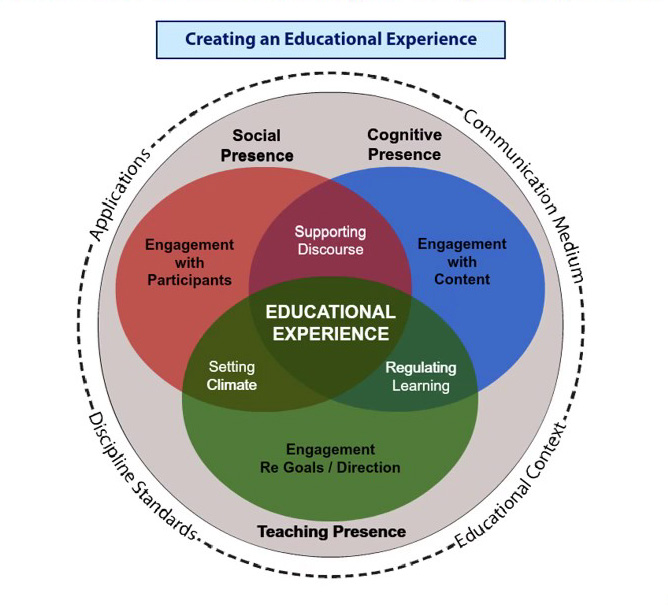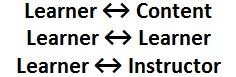Overview
On This Page
In Week 8, we looked at some of our legal and ethical responsibilities when we plan to incorporate digital technologies into education. We explored how to protect the privacy of our students, and create safe digital learning environments for them. We explored how to make digital learning environments accessible to all of our students. And we examined how to promote a culture of academic integrity. But what about a culture of engagement?
In Week 9, we will look at how to promote increased engagement in digital learning contexts. In this week, we will explore the creation of communities of inquiry, and the promotion of social, teacher, and cognitive presence. We will look at how to reduce perceived “distances” that exist between students, their peers, their teachers, and the content they are studying. We will discuss how to reduce cognitive load, to maximize student engagement with the intended learning resources and activities. You will also have an opportunity this week to explore how to firmly establish teacher presence in your own practice—even before the first day of class—by creating your own teacher welcome video. As you work through this week, consider how the concepts of communities of inquiry, transactional distance, cognitive load, and other important theories and models could be used to inform instructional design decisions when it comes to your Technology Integration Activity project.
Topics
Week 9 is divided into three topics:
- Topic 1: Technology Integration
- Creating a Community of Inquiry
- Reducing Transactional Distance
- Increasing Engagement by Reducing Cognitive Load
- Other Important Models for Engagement
- Topic 2: Technology Exploration
- Topic 3: Community Engagement
Learning Outcomes
When you have completed this week you should be able to:
- Describe the interactions of social presence, teacher presence, and cognitive presence in the establishment of a community of inquiry.
- Determine strategies for increasing social presence, teacher presence, and cognitive presence when using technology in education to foster a community of inquiry.
- Describe the role of perceived distances in student engagement and learning when integrating technology in education.
- Describe the types of cognitive load, and their impact on learning when integrating technology in education.
- Demonstrate strategies for increasing student engagement in learning activities by reducing extraneous cognitive load.
- Apply strategies for using the ARCS model, SAMR model, and Bloom’s Taxonomy to increase student engagement with integrating technology in education.
Resources
The Basic Gist. (2013, June 6). YouTube settings: Unlisted v private v public [Video file]. Retrieved from https://youtu.be/fViYcDDZyhk
Borup, J. (2014, June 20). Community of inquiry [Video file]. Retrieved from https://youtu.be/273WuFa6Z04
Common Sense Education. (2016, July 12). Introduction to the SAMR model [Video file]. Retrieved from https://youtu.be/9b5yvgKQdqE
Eves, D. (2014, January 2). How to properly upload videos to YouTube [Video file]. Retrieved from https://youtu.be/Hlxqk0iHp5w
Gadget Geeks. (2016, November 30). Learn how to make easy animation in 10 min using POWTOON for beginners [Video file]. Retrieved from https://youtu.be/FY4L7D-FoLA
Garrison, D. R., Anderson, T., & Archer, W. (2000). Critical inquiry in a text-based environment: Computer conferencing in higher education. The Internet and Higher Education, 2 (2-3), 87-105. https://doi.org/10.1016/S1096-7516(00)00016-6
Gotham House. (2016, August 20). Welcome to the 4th grade [Video file]. Retrieved from https://youtu.be/XBLcuGunRxU (CC BY 3.0)
Gunawardena, C. (1995). Social presence theory and implications for interaction and collaborative learning in computer conferences. International Journal of Educational Telecommunications, 1
(2-3), 147-166. Retrieved from https://www.learntechlib.org/p/15156
Guyan, M. (2013, November 1). 5 ways to reduce cognitive load in eLearning [Web log post]. Retrieved from https://elearningindustry.com/5-ways-to-reduce-cognitive-load-in-elearning
Hendricks, D. (2016, April 17). Cognitive load theory, how do I apply it? [Video file]. Retrieved from https://youtu.be/stJ-MkTgRFs
Johnson, J. (2012, November 20). ARCS: A story of motivational design [Video file]. Retrieved from https://youtu.be/EteajgPEwRE
Miller, C., & Conrad, K. (2009, November 28). Social presence: What is it? [Video file]. Retrieved from https://youtu.be/lJVLHAA90jc
Moore, M. G. (1989). Editorial: Three types of interaction. American Journal of Distance Education, 3 (2), 1-7. Retrieved from http://aris.teluq.uquebec.ca/portals/598/t3_moore1989.pdf
Moore, M. G. (1991). Editorial: Distance education theory. American Journal of Distance Education, 5 (3), 1-6. Retrieved from https://www.researchgate.net/publication/248940521_Editorial_Distance_education_theory
Murphy, E., & Rodríguez-Manzanares, M. (2008). Revisiting transactional distance theory in a context of web-based high-school distance education. International Journal of E-Learning and Distance Education, 22 (2), 1-14. Retrieved from http://www.ijede.ca/index.php/jde/article/view/38/550
Pacansky-Brock, M. (2015, June 2). Instructor presence: The secret sauce [Video file]. Retrieved from https://youtu.be/P8S1aOA8HkE (CC BY 3.0)
Pappas. C. (2014, February 5). Cognitive load theory and instructional design [Web log post]. Retrieved from https://elearningindustry.com/cognitive-load-theory-and-instructional-design
Pappas, C. (2015, May 20). Instructional design models and theories: Keller’s ARCS model of motivation [Web log post]. Retrieved from https://elearningindustry.com/arcs-model-of-motivation
Pereira, S., Pickford, D., & Shabib, A. (2017, June 17). Social presence theory: A history [Video file]. Retrieved from https://www.youtube.com/watch?v=Ex8ubFGlYmY
Powtoon Ltd. (2018). PowToon. Retrieved from https://www.powtoon.com/
Schrock, K. (2019). Resources to support the SAMR model. Retrieved from http://www.schrockguide.net/samr.html
Sweller, J. (2020). Cognitive load theory and educational technology. Educational Technology Research & Development, 68(1), 1–16. Retrieved from
https://ezproxy.tru.ca/login?url=https://search.ebscohost.com/login.aspx?direct=true&db=a9h&AN=147268708&site=eds-live&scope=site
University of New South Wales, COFA Online [COFAonlineUNSW]. (2011, February 17). Teaching with web 2.0 technologies: Twitter, wikis & blogs – Case study [Video file]. Retrieved from https://youtu.be/V5tSSgBJq2s (CC BY-NC-ND 2.5 Australia)
Topic 1: Technology Integration
Creating a Community of Inquiry
Simply presenting content in a digital environment is not enough. Content alone may promote some degree of cognitive presence—or engagement with learning content. But actually learning and applying that content can be significantly enhanced when it is combined with other forms of engagement in a learning experience. Garrison, Anderson and Archer’s (2000) landmark paper landed the Community of Inquiry (CoI) model at the forefront of program and instructional design thinking for blended and distributed learning over the past two decades. Depicted below, the Community of Inquiry model (Athabasca University, n.d.; Garrison, Anderson, & Archer, 2000) describes the intersections of social presence, teacher presence, and cognitive presence to establish a truly immersive learning environment.
Figure 1: The Community of Inquiry framework from Athabasca University (Community of Inquiry, n.d.)
All three of the critical “presences” depicted by the CoI framework must be addressed and nurtured in order for everyone to get the most out of technology-mediated teaching and training.
Viewing:
Community of Inquiry
Watch Jered Borup’s (2014) Community of Inquiry for an overview of the CoI framework.
Borup, J. (2014, June 20). Community of inquiry [Video file]. Retrieved from https://youtu.be/273WuFa6Z04
Then read Garrison, Anderson and Archer’s (2000) “Critical Inquiry in a Text-Based Environment: Computer Conferencing in Higher Education” for an in-depth look at how social, teacher, and cognitive presences interact to create optimal engagement and learning. This resource is available via TRU Library.
Increasing Social Presence in Communities of Inquiry
Well-selected, easy-to-digest content will help establish cognitive presence for your learners. You can inject instructor presence by providing clear, concise guidelines and instructions in your online teaching module, as well as by providing comprehensive, applicable formative and summative feedback to your learners. But what about creating social presence? What role does social
presence play?
Watch the following quick overview of Social Presence Theory by Pereira, Pickford, and Shabib (2017).
Source: YouTube, Stefanie Pereira
Optional Resources: Extend Your Understanding
If you’d like to delve deeper into social presence, take some time to review Gunawardena’s (1995) “Social Presence Theory and Implications for Interaction and Collaborative Learning in Computer Conferences.”
One way to promote social presence in online teaching is through the appropriate integration of Web 2.0 technologies—otherwise known as social software. The following video from the College of Fine Arts and the University of New South Wales (2011) explores how they have used common social tools, including Twitter, wikis, and blogging, for teaching and learning:
Teaching with Web 2.0 Technologies: Twitter, Wikis & Blogs – Case Study. (CC BY-NC-ND 2.5 Australia).
Watch Cindy Miller and Kathy Conrad’s (2009) Social Presence: What Is It? to learn more about the important role of social connections when using digital technologies to facilitate blended or distributed learning.
Miller, C., & Conrad, K. (2009, November 28). Social presence: what is it? [Video file]. Retrieved from https://youtu.be/lJVLHAA90jc
Reducing Transactional Distance
Garrison, Anderson, and Archer’s (2000) Community of Inquiry framework has close ties to the concept of reducing and managing transactional distance. Proposed by Michael Moore (1989, 1991), Transactional Distance Theory (TDT) has had a significant impact on how researchers and practitioners think about, and approach, instructional design for distributed learning. TDT describes the physical and perceived “distances” between learners and their peers, learners and content, and learners and their instructors/coaches.
Figure 2: Transactional distances
An ideal blended or distributed learning scenario will use technology to help reduce those perceived distances as much as possible, even if physical distances cannot be controlled.
Readings: Transactional Distance Theory
Moore’s work pre-dates the World Wide Web and modern distributed learning. But it shares connections with the Community of Inquiry model. Read Moore’s “Three Types of Interaction” (1989) and “Distance Education Theory” (1991). Transactional distance refers to the perceived “distances” between students and their teachers, peers, and learning content. In “Revisiting Transactional Distance Theory in a Context of Web-Based High-School Distance Education,” Murphy and Rodríguez-Manzanares (2008) revisit the concept of transactional distance and discuss how it applies to more recent developments in web-based teaching and training.
As you read Moore, and Murphy and Rodríguez-Manzanares, consider:
- How do Moore’s distances compare to the presences from the CoI?
- How do transactional distances relate to your teaching and learning context?
- What lessons from the concept of transactional distances can you use to inform your decisions as you plan and prepare your Technology Integration Activity project?
Increasing Engagement by Reducing Cognitive Load
If we want to reduce distances between students and content, and increase cognitive presence for our students, then we must consider where we are asking them to focus their attention when we integrate digital technologies in education. We want to minimize the amount of attention or focus on extraneous things, like finding content in a learning management system, or figuring out where instructions are located on a page. And we want to maximize the ability of our students to focus their attention on the learning task itself, and the complexities of the content being studied.
Reducing Cognitive Load
David Hendricks’ (2016) Cognitive Load Theory, How Do I Apply It? provides a good introduction to cognitive load theory, and describes how teachers can use it to improve student learning through their PowerPoint presentations. Of course, the same concepts can be extended to content presented through any digital media.
Hendricks, D. (2016, April 17). Cognitive load theory, how do I apply it? [Video file]. Retrieved from https://youtu.be/stJ-MkTgRFs
Pappas’ (2014) “Cognitive Load Theory and Instructional Design” provides a good brief overview of what cognitive load theory is, and how cognitive load affects our instructional design decisions when using digital technology. When learners interact with technology, they receive new information via their working (short-term) memory. Our aim when designing instruction with technology is to help the learner transfer that new information from short-term memory into their long-term memory. The key thing that cognitive load theory tells us is that if we put too much strain on our working (short-term) memory, then we lose the ability to transfer new information into long-term memory. You can get a recent, in depth description of cognitive load theory, direct from on of the original researchers in:
Sweller, J. (2020). Cognitive load theory and educational technology. Educational Technology Research & Development, 68(1), 1–16.
Pappas provides some tips for helping control the cognitive load burden for online learners. Guyan’s (2013) “5 Ways to Reduce Cognitive Load in eLearning” describes the three types of cognitive load that impact learners’ ability to make this information transfer—the complexity of the information we are trying to learn (intrinsic load), the background noise (non-essential information,
such as graphics, animations, etc., or even the need to learn how to use a platform to access the learning material) we encounter that does not add anything to what we are trying to learn (extrinsic load), and elements that make it easier for learners to receive and interpret new information (germane load). The capacity of our working memory to receive, interpret, and transfer new information to long-term memory is the sum total of the intrinsic, extrinsic, and germane cognitive loads we experience. To increase learner engagement and success, we need to balance these loads. When selecting technologies to integrate into teaching and training, we should keep the intrinsic cognitive load at a level appropriate to our learners’ needs and our learning objectives. We should also strive to minimize extrinsic load, and capitalize on germane elements that can help learners more efficiently receive and interpret new information.
Caviglioli from TeachingHOW2s (2017) created and shared an infographic which summarizes the potential effects of cognitive load theory on online learners:
Figure 3: Cognitive load theory effects
As you review Pappas and Guyan, and the infographic, consider:
- How much extraneous cognitive load are your putting on potential students in your Technology Integration Activity project?
- What are some strategies that you could use to reduce extraneous cognitive load in your activity?
- How could you leverage germane load to maximize your students’ focus on the intrinsic load of your learning activity?
Other Important Models for Engagement
There are numerous theories and models that are drawn upon to inform instructional design when integrating technology in education. In this section, we will briefly touch on three models that are commonly used to plan for increasing student engagement and motivation and targeting the right type of learning tasks.
Viewing:
John Johnson’s (2012) ARCS: A Theory of Motivational Design uses zombies to grab your attention and demonstrate how the ARCS model (attention, relevance, confidence, and satisfaction) can be used by teachers to increase student engagement and motivation.
Source: YouTube, john johnson
Pappas’ (2015) “Instructional Design Models and Theories: Keller’s ARCS Model of Motivation” provides a number of strategies for using the ARCS model to guide instructional design decisions for blended and distributed learning contexts.
- How could you use the principles of the ARCS model to increase engagement in the design of your Technology Integration Activity?
Watch Common Sense Education’s (2016) Introduction to the SAMR Model for a brief overview of the Substitution Augmentation Modification Redefinition model of student engagement and learning.
Source: YouTube, Common Sense Education
Schrock’s (2019) “Resources to Support the SAMR Model” reviews how the SAMR (Substitution, Augmentation, Modification, Redefinition) model can be drawn upon to target the right levels of engagement on Bloom’s Taxonomy.
- How do your learning resources and activities align with your learning objectives for your Technology Integration Activity project?
- Are you targeting the right levels of Bloom’s Taxonomy?
- How could you use SAMR to guide instructional design decisions to increase engagement, and ensure you are targeting the right levels of Bloom’s?
Topic 2: Technology Exploration
Activity 1: Creating a Welcome Video
This week, we have examined the importance of establishing presences, and reducing perceived distances between students, their peers, their instructor, and the content being studied. But how can you help to establish a community of inquiry even before the first lesson begins? Michelle Pacansky-Brock’s (2015) short video, Instructor Presence: The Secret Sauce (CC BY 3.0), tells us that what students yearn—especially in distributed learning contexts—is that their teachers are present with them.
Pacansky-Brock, M. (2015, June 2). Instructor presence: The secret sauce [Video file]. Retrieved from https://youtu.be/P8S1aOA8HkE
Dwayne Reed is a relatively new teacher who has already established a strong social media following. How did he do it? By establishing his presence as a friendly and engaging teacher even before the first day of class.
Watch Gotham House’s (2016) Welcome to the 4th Grade (CC BY 3.0).
Gotham House. (2016, August 20). Welcome to the 4th grade [Video file]. Retrieved from https://youtu.be/XBLcuGunRxU
For this activity, create your own teacher “welcome” video. You can make a live action video by recording yourself. Or you can use a free online video creation application such as PowToon to create an animated welcome video.
- Remember—keep it friendly, and about you!
- Don’t focus on specifics of the course. That way, you could post the video to your class website, or reuse it for future courses!
- Try not to include statements that will quickly date the video (after all, why create something you’ll only need to recreate in a few months, or a year!).
- Keep your video short. 3–5 minutes is the ideal length for any video. After that, viewers retain less, and you lose engagement (they actually shut the video down, or don’t even start watching it!).
- Have fun!
Additional Resources:
- How to Properly Upload Videos to YouTubeEves, D. (2014, January 2). How to properly upload videos to YouTube [Video file]. Retrieved from https://youtu.be/Hlxqk0iHp5w
- YouTube Settings: Unlisted v Private v PublicThe Basic Gist. (2013, June 6). YouTube Settings: Unlisted v private v public [Video file]. Retrieved from https://youtu.be/fViYcDDZyhk
Topic 3: Community Engagement
Activity 2: Discussion Questions
Your instructor will post questions in the course discussion forum related to this week’s topics. Respond to these questions, and check out (and reply to) some of the responses posted by your classmates. Feel free to use the course forum to post any thoughts or questions you may have related to this week’s readings and activities.
Activity 3: Share Your Welcome Video
Did you create a teacher welcome video in this week’s Technology Exploration activity? Share your video in a post on your personal course portfolio. Include a paragraph or two to explain:
- How you created your video.
- Where you see yourself using this video. (Perhaps in your Technology Integration Activity?)
- Any other suggestions you might have for increasing teacher presence in your own context.
Be sure to check out and comment on some of your classmates’ posts and videos.
Week 9 Summary
This week, we have looked at increasing student engagement when we plan to integrate digital technologies in education. We have explored the different presences that need to be fostered to establish communities of inquiry, the perceived distances that need to be mitigated, and the types of cognitive load that need to be managed. We have also discussed a number of other important models that are used to inform instructional design decisions when incorporating technology, including the ARCS and SAMR models, and Bloom’s Taxonomy. You have also had a chance to get hands-on with the creation of your own teacher welcome video, which you can use to establish teacher presence in your own real or virtual classroom. In the next week, we will begin to piece together all of the issues and considerations that we have been exploring throughout the term. You will begin work on a detailed blueprint, or storyboard, to map out what your Technology Integration Activity project will look like. You will use that plan in subsequent weeks to guide your work as you complete your project.
References
Community of Inquiry. (n.d.). Creating an educational experience [Diagram]. Retrieved from https://coi.athabascau.ca/c
Garrison, D. R., Anderson, T., & Archer, W. (2000). Critical inquiry in a text-based environment: Computer conferencing in higher education model. The Internet and Higher Education, 2 (2-3), 87-105. https://doi.org/10.1016/S1096-7516(00)00016-6
Guyan, M. (2013, November 1). 5 ways to reduce cognitive load in eLearning [Web log post]. Retrieved from https://elearningindustry.com/5-ways-to-reduce-cognitive-load-in-elearning
TeachingHOW2s, Caviglioli, O. (2017). Cognitive load theory effects
[Infographic]. Retrieved from https://teachinghow2s.com/r/cognitive-learning-theory